This is going to be the first of many posts on knowledge management failures I have personally noticed over the years. I’m going to point out the problems and provide suggestions on how to address them. Please provide feedback and insight if you have had any success in combating these problems or if you finally meet with success if you try one of my suggestions.
Problem
Have you ever seen someone start on a new project plan, risk management plan, memorandum, or other document by deleting content from the last document they made and giving it a new name or by searching for the organization’s template for them from their email? I have. I’ve done it myself quite a few times, so I bet you have too. I see this a lot with PowerPoint presentations as well. This is a problem because these templates change often, and people in your organization do not know always when those changes happen. I’ve seen so many people with hundreds of unread emails that it is never a surprise to me that they don’t know they received an email with new organizational templates if they were emailed to them. Most people just do not have the time to read all of communications coming down from on high, so they focus on key people who send them emails and believe they’ll eventually catch up on the rest. It is difficult at best. I have even seen people delete all of the emails they had come in while out on vacation and say that they will get a new email if it was really important.
If your staff can still get the job done with little disruption, why is this still not a good idea? Maybe you do not have a policy on the styling of documents in your organization. That is probably because efforts to standardize have been futile because everyone has his or her own two cents about how it should be and are at odds with others. In very large organizations, especially within the federal government, every head of a directorate might dictate his or her own way style—among so many other things that go contrary to higher guidance. Sometimes, that higher guidance is at odds with the rules of English even. As someone who used to teach English, you can imagine how frustrating I found making soldier a proper noun in all of my Army writing when I was active duty. In common Army writing, you might not ever see the subject in a sentence even. The first sentence will often begin, “Request units send…” Who is making this request?
It is not a good idea for your staff to start from a blank document ever. How many of your standard reports and plans have fixed sizes for tables? It would be much more painful. You might be using styles if you are lucky, but when you want to send it out for comments and changes, copying and pasting the changes back into the original could lead to weird results.
Suggestions
So what are you to do?
Use styles
What prompted me to start with this particular problem was spending a few hours helping my wife with a couple documents she was asked to markup and submit back to her office for some guides they were putting together. She is a non-native English speaker as is every other person in her office. She was given a time slot of today (a Sunday) to make her comments because they did not want collision with people saving the file while someone else was working with it. The documents were essentially 80% the same with additional pieces for different audiences. This meant that when we found a mistake in the third paragraph in one document, we had to comment the third paragraph in the other two documents. No where in the document were they using styles. If you don’t know what I mean by Styles, open MS Word and look at the ribbon. Because I chose Blog Post as my template in Word, this is what I get by default:
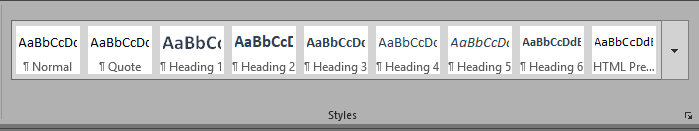
I always use styles. Sometimes I make my own, but sticking with the defaults in Word isn’t bad. If you have a communications office in your organization, I highly suggest that it come up with a solid group of styles that you apply for all of your documents with the right fonts. As time goes on, revisit these styles. See if there are studies suggesting that some fonts are easier to read than others. That is my subtle way of saying to stop using Times New Roman. Not only does it show that your organization hasn’t evolved since 1997, it really is hard to read when most people read their documents electronically today rather than printed. Studies show that sans serif fonts like Arial and Segoe UI are far easier on the readers’ eyes than serif fonts like Times New Roman and Gothic when reading them on screens. On printed documents, serif fonts provide some value. Scanners prefer serif fonts if you need to PDF old records for which you no longer have other digital records. Most of all, however, styles cascade. If you use numbering for your paragraphs or want certain titles to be in bold and in a larger font, realizing that pages of content should be nested under a different title could mean making dozens of changes. I found in her documents some of these changes, so I typed out a comment, copied it, and made that comment to change that one thing over and over and over again.
Make a policy you can enforce
One of the biggest problems in the government isn’t a lack of policy but the lack of enforcement. This is why so many business processes use guides rather than policies to define how the staff should comply. Nothing happens to those who go their own way, so they will continue to do it. If you are stuck in one of these situations where you wouldn’t be able to enforce the policy, make it guidance, but do every other thing you can to make it easy for users to comply with it. I’ve run into this a lot when coming up with governance for SharePoint environments. Governance needs three pillars to support it: policy, monitoring, and enforcement. If it is not feasible to check all of the pages out there to see that they use the right fonts and colors and when nothing happens to those who choose to use something outside of what you defined in the policy, it is pointless to even include it in your governance. To get people to follow the guidance, make it difficult for them to deviate from it. Make them realize they can save time and effort by going with what you just made them. It might require training your staff, but the return on investment can be worth it. How much do quality technical editors cost if they must focus on just getting everything into the right format?
Create your documents from set applications
I create a lot of things on top of Microsoft’s SharePoint platform and have for the last 10+ years. I love the application. If your SharePoint staff don’t understand what content types are, you are not getting your money’s worth. Document libraries use a default document content type. If you click New, you get a blank Word document. You can create templates of risk management plans, project plans, white papers, activity reports, etc and make your own content types. When you click New, you could get the default project plan with all of the title sections created and sample content included, or get presented with several content types to choose from. You can even use what are called Quick Parts to autofill sections of the document. One thing I’ve done successfully many times now is to create document sets that come with three or four different types of documents include in them. They are essentially pretty folders with metadata, but that metadata uses the quick parts to fill in information in the documents so that you don’t need to worry about your staff making the same updates over and over again. Changes to the metadata is reflected in all of the documents immediately. It can tag those documents with metadata that allows you to more easily find the content years later. You can even use the search to pull out every project plan with Bob Smith as the project manager between 2008 and 2016 if you wanted to have metrics for some kind of award or something.
Guess what you have there?—WIIFM… What’s in it for me? You want your user to fill out that metadata, so give them a reason that benefits them other than efficiency. Efficiency is never enough when it comes to the government. I was once building an application for an office. When I told them that it would save them enough time that they could task three people with other work, they had me stop. They don’t want anyone to lose their jobs. No one wants replaced by automation. They don’t seem to realize that there is more than enough work to fill the void with other things, but it took a few months to convince them of that.
I don’t know what antiquated system my wife was told to use, but she had to download these documents, make her comments, and upload them back. I guess that is far better than emailing documents around, but the business process there put everyone in serial rather than parallel editing mode. I am bias toward using SharePoint for a variety of reasons, but this is where it can shine best. Using SharePoint, users can get Word Online. It makes it so that several people can open the same file at the same time using Word in the browser. With paragraph locks, people can edit different sections at the same time. SharePoint even maintains version control, so you don’t end up with people naming stuff like document_SRB_Editsv5_draft_final_final-5Aug18.docx. Oh that kills me. Adding a date like that won’t help you ever search for anything, and it can be misleading when the last modified date on the document doesn’t match. The date could have multiple meanings to different people. Calling anything a draft is pretty much a given until you publish it, so that is pointless to add. Using metadata, you can make the crazy filenames you have seen irrelevant.
Lastly about these applications, don’t just make a site with a library named documents and put a few thousand documents in it. That is no way to organize content. Not to go off another tangent about information architecture, plan this out well. Keep similar content together. Project plans do not go into the same library as the office picnic flyer. Make pages on that site that will show a view that highlights the content and wraps it in context. If you want everyone to use the application to start their documents, write paragraphs to the side of the library in that defines the work process and why they need to do it how you are outlining that process. Provide help. Provide sample content of what makes good content. Provide links to your style guide and any writer references you use THAT POP UP over the page instead of redirecting them to another site in the same window.
